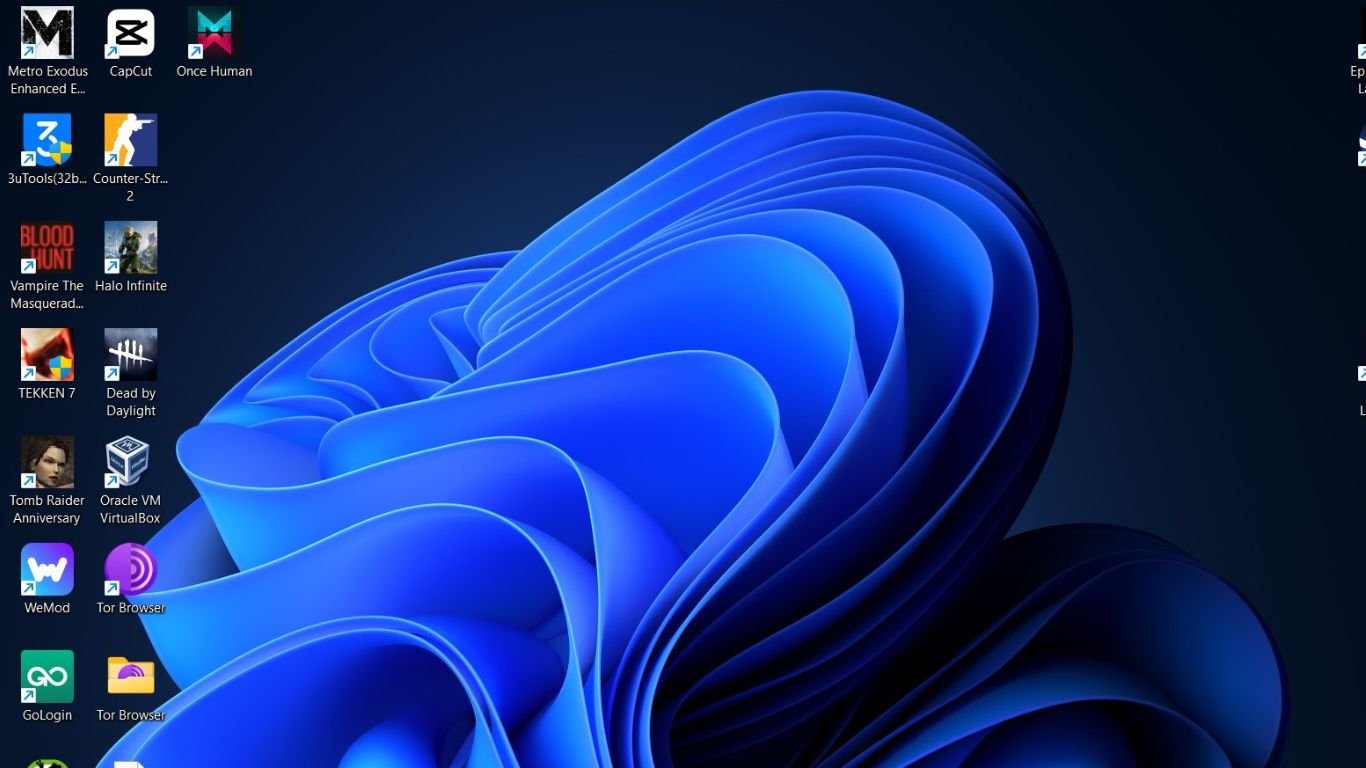Hey there, Windows users! If you’ve been on the fence about upgrading to Windows 11, you’re not alone. Microsoft’s latest operating system has been out for a while now, but many folks are still wondering if it’s worth making the switch. Let’s break it down and see if Windows 11 is the right move for you.
The Looks
First impressions matter, and Windows 11 definitely makes a statement. Microsoft has given the OS a major facelift:
- Centered Start menu and taskbar icons
- Rounded corners on windows
- New, cleaner icons
- Refreshed system sounds
It’s sleeker and more modern-looking than Windows 10, no doubt. But is it just eye candy, or is there more under the hood?
Performance: Does it Actually Run Better?
Microsoft claims Windows 11 is faster and more efficient. In real-world use:
- Startup times are generally quicker
- File Explorer feels snappier
- Better memory management
But here’s the kicker – unless you’re running older hardware, you probably won’t notice a huge difference in day-to-day tasks. It’s an improvement, sure, but not a game-changer for most users.
New Features: What’s Actually Useful?
Windows 11 brings some nifty new features to the table:
- Snap Layouts and Snap Groups: Easily organize your windows and save layouts. This is genuinely useful for multitasking.
- Teams integration: If you use Microsoft Teams, it’s now built right into the taskbar. Handy, but potentially bloatware if you don’t use it.
- Widgets: A customizable feed of news, weather, and other info. Cool, but not essential.
- Android app support: Run Android apps on your PC. Sounds great, but it’s still limited and a bit buggy.
- Auto HDR for games: Automatically enhances game visuals if you have an HDR monitor.
- DirectStorage: Faster game loading times, but only for newer NVMe SSDs.
Gaming: A Slight Edge
For gamers, Windows 11 has a slight advantage:
- DirectX 12 Ultimate support
- Auto HDR
- DirectStorage
These features can provide better visuals and faster load times in supported games. But don’t expect miracles – your GPU and CPU still matter more.
Compatibility: The Elephant in the Room
Here’s where things get tricky. Windows 11 has stricter system requirements:
- 64-bit processor 1 gigahertz (GHz) or faster
- 4GB RAM
- 64GB storage
- TPM 2.0
- Secure Boot capable
Many older (but still capable) PCs don’t make the cut. Microsoft has its reasons, mainly security-related, but it’s a big hurdle for many users.
Security: Battening Down the Hatches
Windows 11 ups the ante on security:
- TPM 2.0 requirement
- Secure Boot
- Microsoft Pluton security processor support
These changes make your PC more resistant to certain types of attacks. Good news, but it comes at the cost of compatibility with older hardware.
The Start Menu: Love It or Hate It
The new Start menu is… divisive. It’s centered by default (though you can move it back to the left) and does away with live tiles. Some folks love the cleaner look, while others miss the customization of Windows 10. It’s really a matter of personal preference.
Productivity: Small Tweaks, Big Impact
Windows 11 brings some quality-of-life improvements:
- Better virtual desktop support
- Improved touch and pen input
- More coherent Settings app
These aren’t revolutionary, but they can make your workflow smoother.
Update Cycle: Less Frequent, More Stable?
Microsoft promises bigger, but less frequent updates for Windows 11. In theory, this means:
- Fewer interruptions
- More stable releases
- Longer time between major changes
Sounds good, but only time will tell if it pans out.
The Privacy Question
Both Windows 10 and 11 collect user data, but 11 gives you a bit more control:
- More granular privacy settings
- Easier to see what data is being collected
It’s an improvement, but if privacy is a major concern, you’ll still want to dig into those settings.
So, Should You Upgrade?
Here’s the bottom line:
Upgrade to Windows 11 if:
- Your PC meets the requirements
- You want the latest features and security updates
- You like the new design
- You’re building a new PC
Stick with Windows 10 if:
- Your PC doesn’t meet Windows 11 requirements
- You prefer the Windows 10 interface
- You need maximum compatibility with older software/hardware
- You’re happy with your current setup
Remember, Windows 10 will be supported until October 2025, so there’s no rush to upgrade if you’re not feeling it.
Final Words:
Windows 11 is a solid upgrade that brings some nice improvements and a fresh look. But it’s not a must-have for everyone, especially if your current Windows 10 setup is meeting all your needs.
If you do decide to upgrade, make sure to back up your important files first. And if you’re not sure, why not try it out in a virtual machine or on a spare PC before making the leap?
At the end of the day, both Windows 10 and 11 are capable operating systems. Choose the one that works best for you and your hardware. Happy computing!
So, what’s your take? Are you on the Windows 10 or Windows 11 team? Could you drop a comment and let us know?